Are you new to LingoCulture? Before you do anything, booking, browsing, or choosing your favorite teachers, please set your timezone.
It’s the first and most important step to make sure your classes run smoothly.
Why It Matters
Our booking calendar is closely tied to your time zone. If it’s not set correctly, you might:
- Book a class at the wrong time
- Miss your first session entirely
- Wonder why your teacher isn’t showing up (when it’s actually not the time of the class!)
By default, the platform uses UTC, so it is indispensable that you set the right timezone up before doing anything else.
🧭 How to Set Your Timezone
- Log in to https://web.lingoculture.com.
- Click on your profile picture in the top right corner.
- Go to the “Settings” section.
- Underneath your profile picture, name, and last name, you’ll see the Timezone field.
- Select the timezone you’re currently in, make sure it matches your local time.
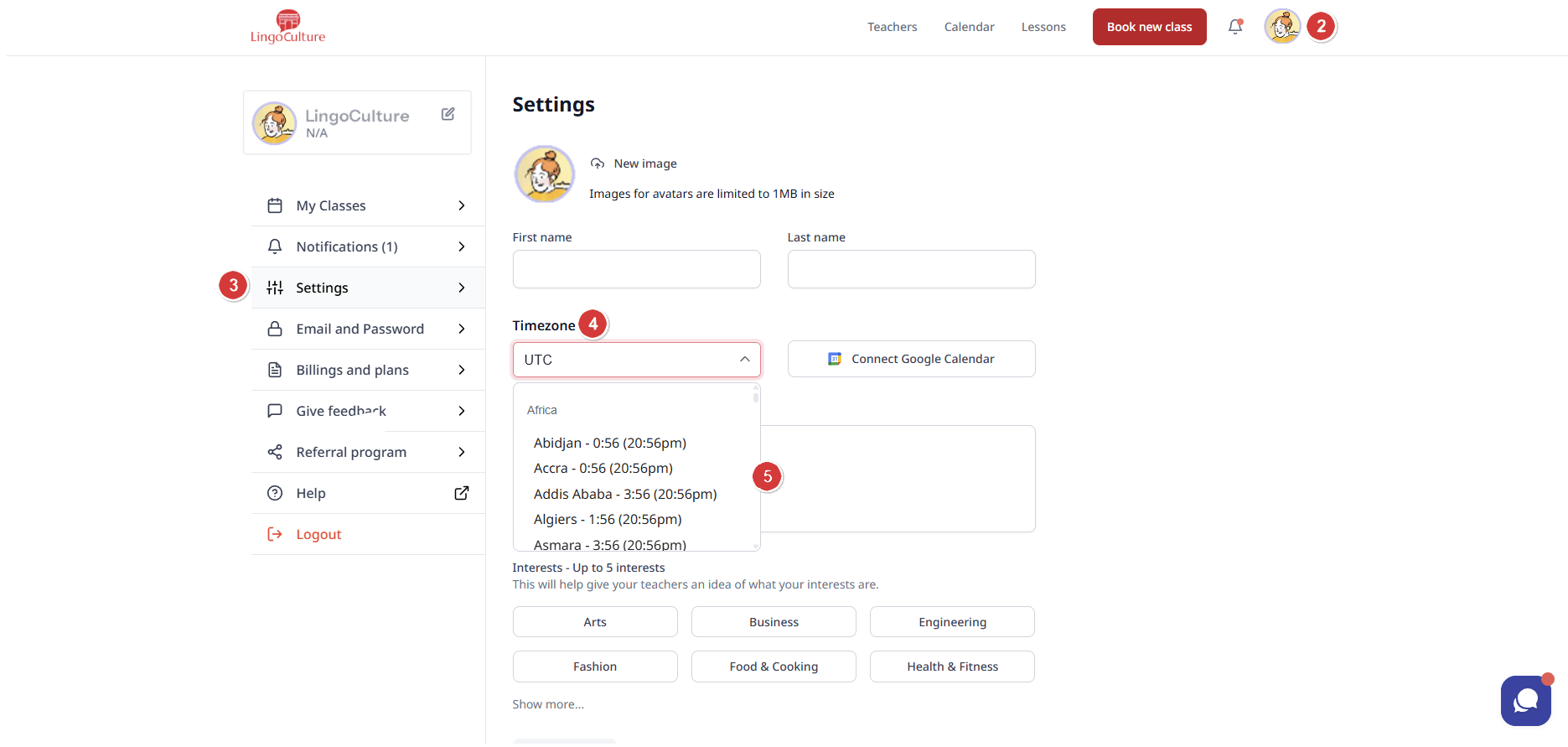
✅ Don’t Forget to Save
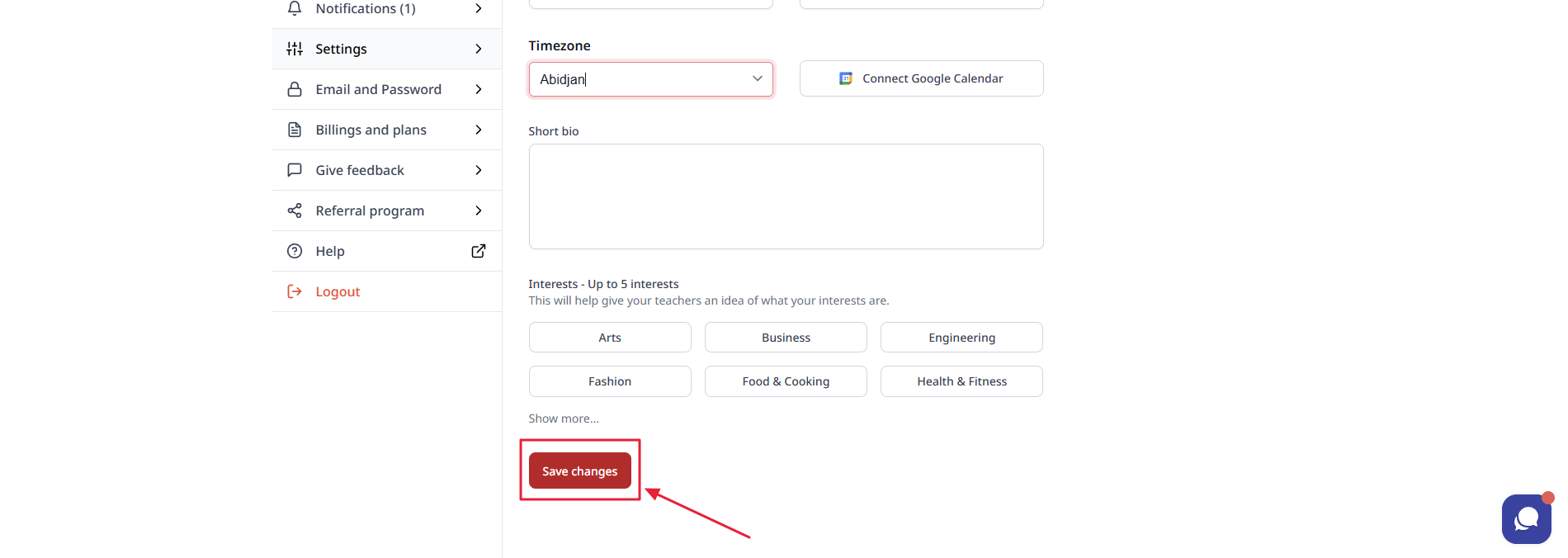
All Done? Timezone Set?
Great! You’ve set up your timezone, gold star for you🌟But before you wander off to explore the calendar and book your first class…have you finished setting up your account?
Let’s get you fully set up, so your journey starts off right.