Need to update your password or email? It’s a simple process and just a few clicks away.
🧭 Where to Go
- Log in to https://web.lingoculture.com.
- Click on your profile picture in the top right corner.
- Instead of “Settings,” go to the section labeled “Email and Password.”
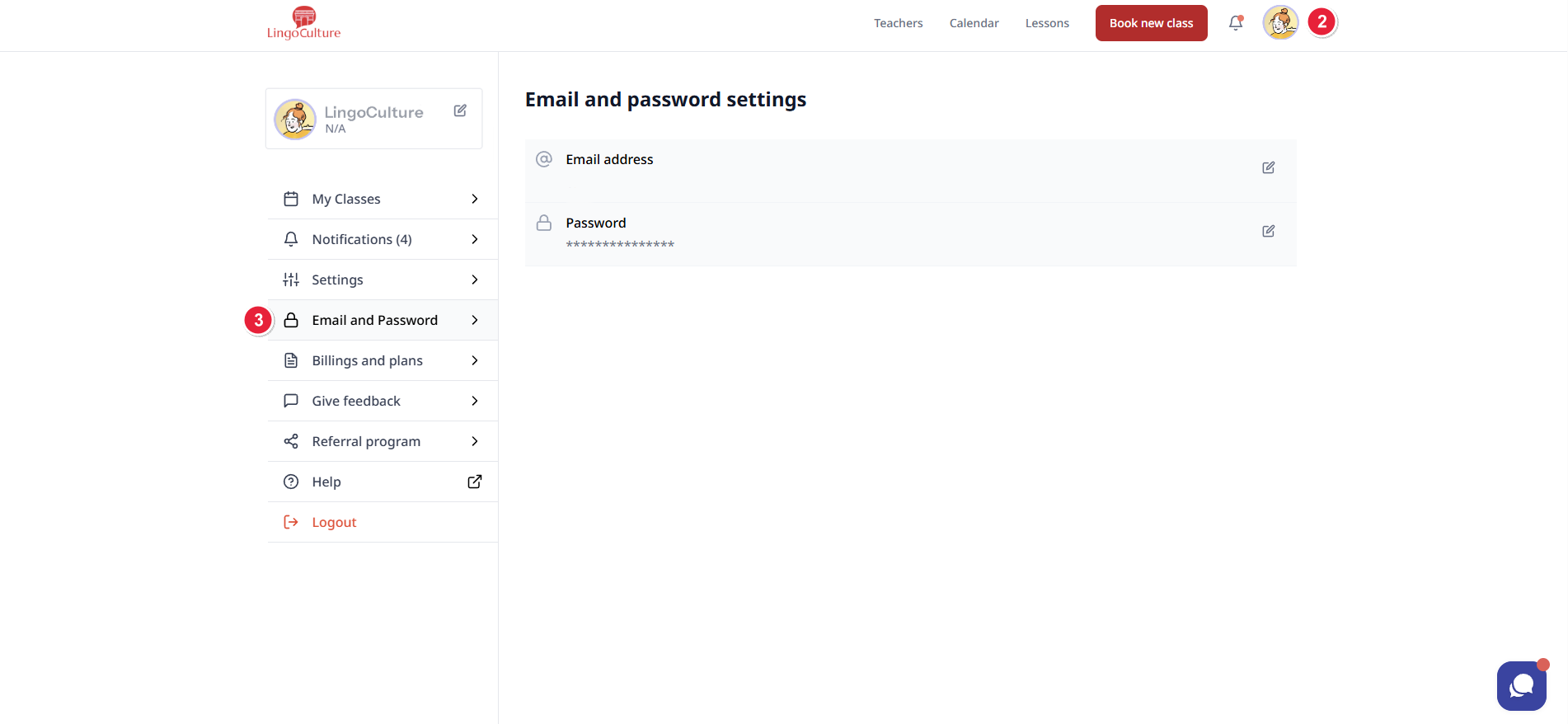
Here, you’ll be able to:
- Change the email address linked to your account
- Update your password
- Ensure your login credentials are secure and current
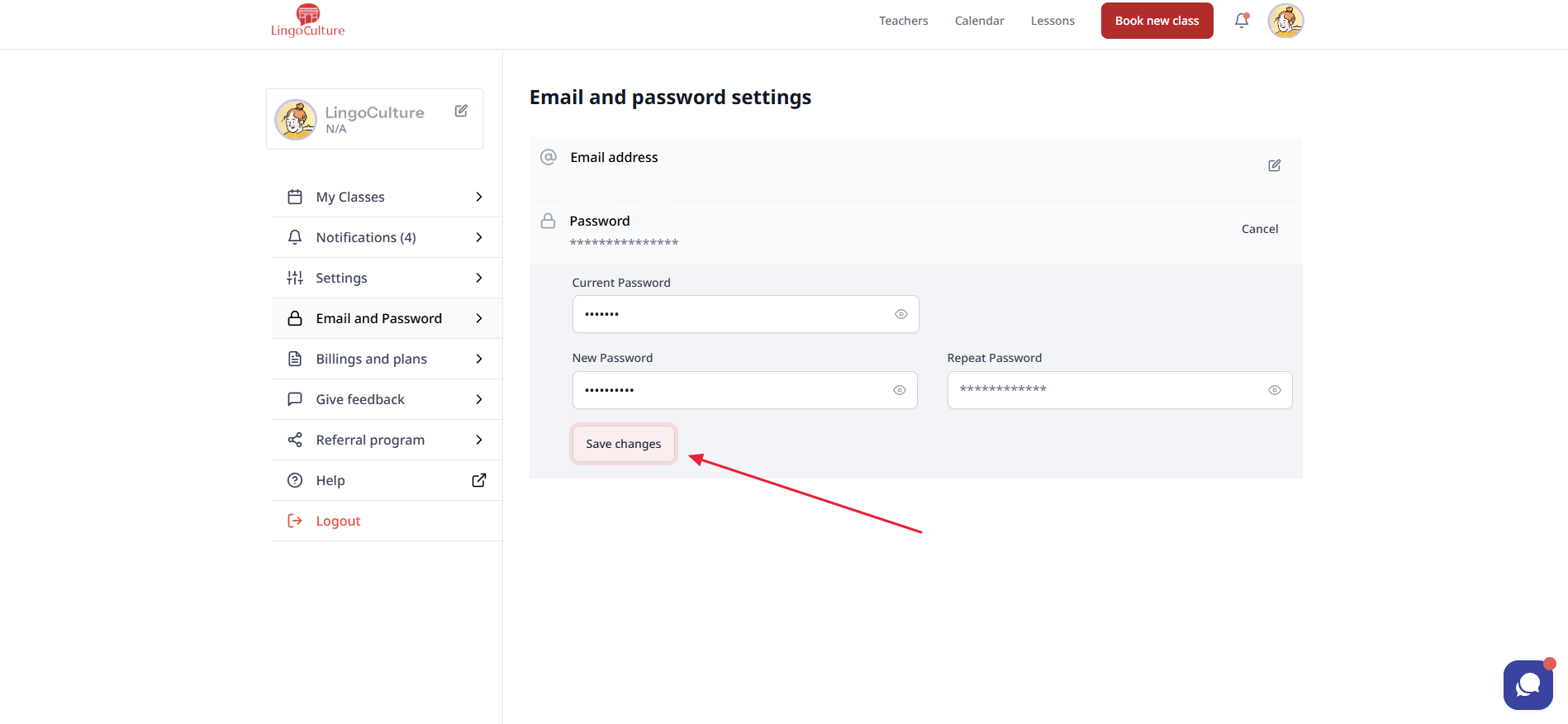
✅ Don’t Forget to Save
Once you’ve made your changes, scroll to the bottom of the page and click “Save.” It’s a small step but, without it, your updates won’t be applied.