If you book a class for 7:00, the class will show in your “Scheduled Classes” section up until that time, and disappear afterwards. For instance, you book the class the day before and then check at 6:59.
Just open your email confirmation for that class, click the launch Zoom button and start your class!
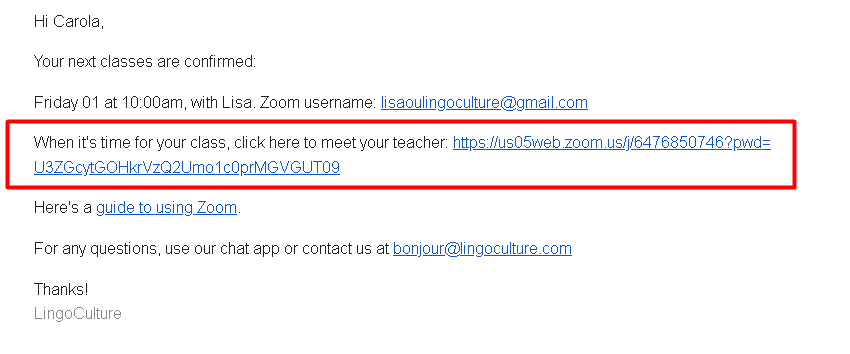
If it’s before the time you scheduled the class for, and it’s not showing, try rescheduling it, and if that doesn’t work, send us an email using the “click here for help” in the bottom right of your screen, you’ve found a bug!