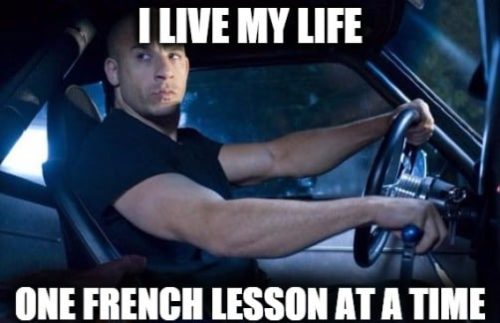This platform is completely free.
- If you are using a desktop computer, you don’t need to download anything. You can use Google Meet within your browser.
- If you prefer to take classes on a mobile device, you’ll need to download the Google Meet app for Android here, or Apple iOS here.
Please note that if you’re taking classes via a mobile device, you must log in via a Gmail account.
When it’s time for your class, all you need to do is:
1) Click Launch Video Chat to open Google Meet
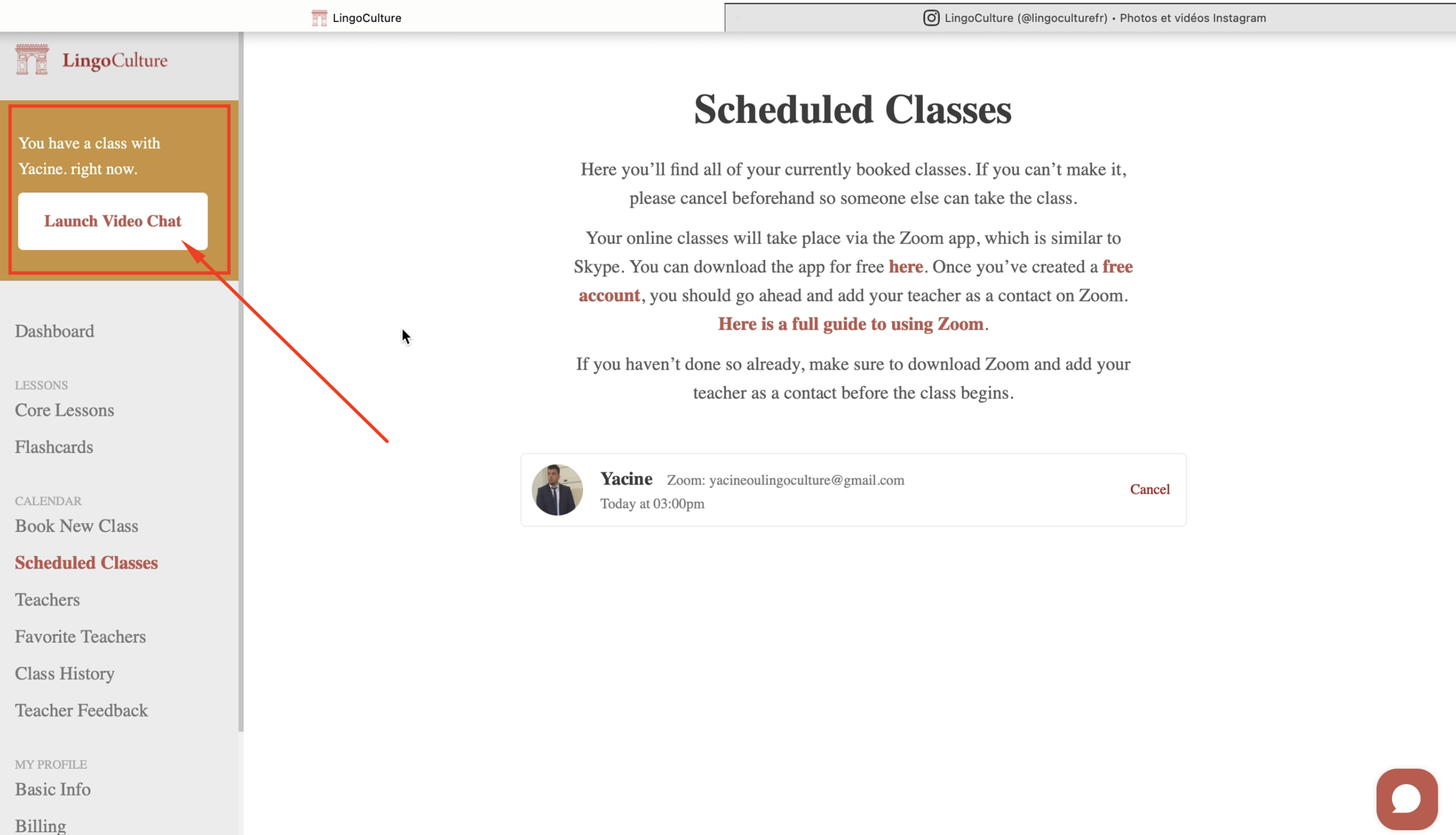
2) Wait for your teacher to let you into the meeting
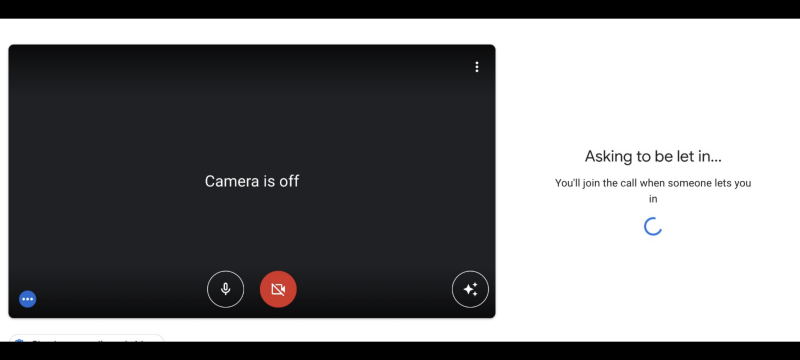
3) Start learning French