Once you’ve taken a few classes, you’ll probably start to notice which teachers make you feel most supported, challenged, or inspired.
That’s where our Favorite Teachers feature comes in. A little trick to help you make the most of your learning experience.
What Happens When You Favorite a Teacher?
- You get a dedicated section to view their calendar.
- You unlock 2 extra booking days, meaning you can see 7 days ahead instead of 5.
- You stay organized and intentional with your learning.
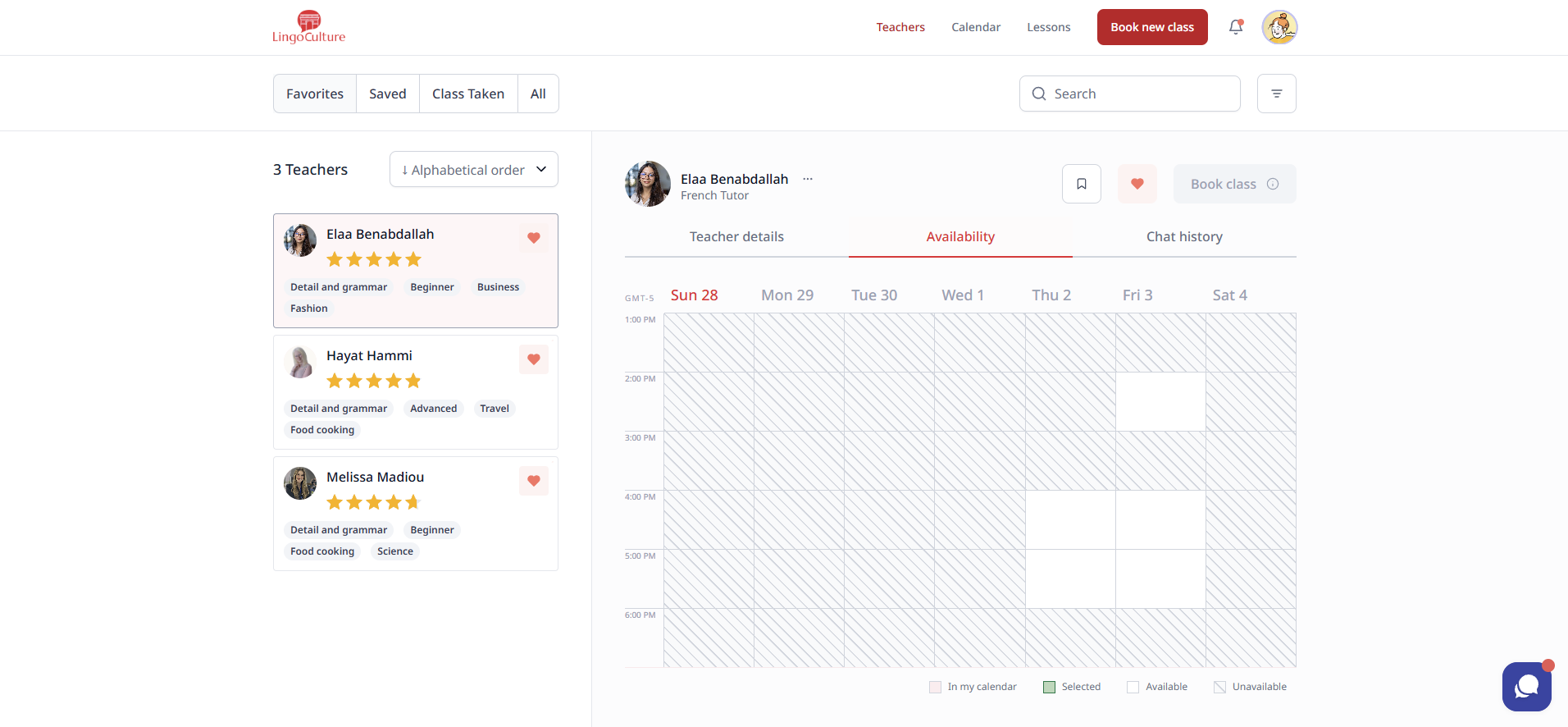
How to Favorite a Teacher
- Go to the top right corner of the platform and click on “Teachers.”
- Find the teacher you want to favorite.
- Click the heart icon next to their name (you can also heart them inside their profile).
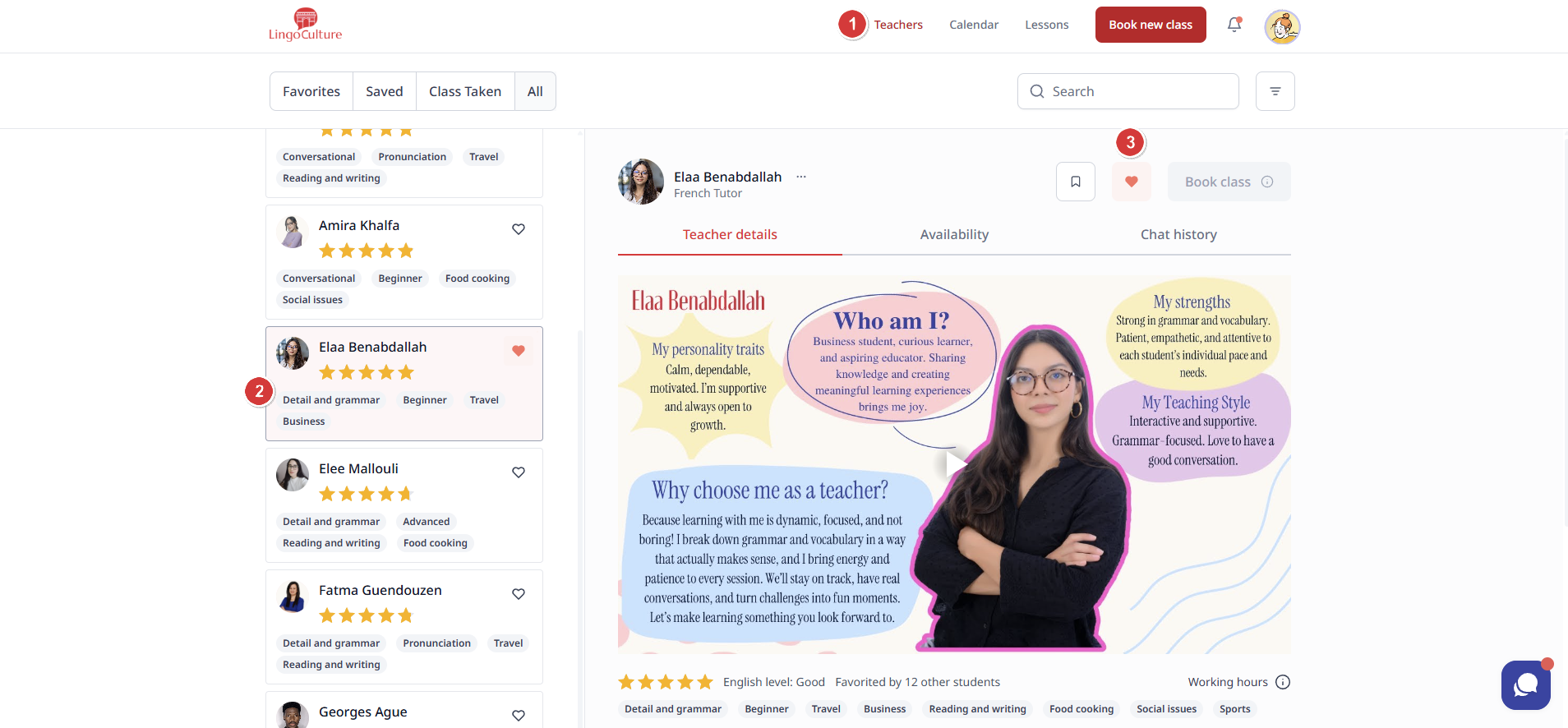
To view your favorites, look at the left column in the Teachers section:
- You’ll see tabs like “Favorites,” “Saved,” “Class Taken,” and “All.”
- Click “Favorites” to see your selected teachers and their extended calendars.
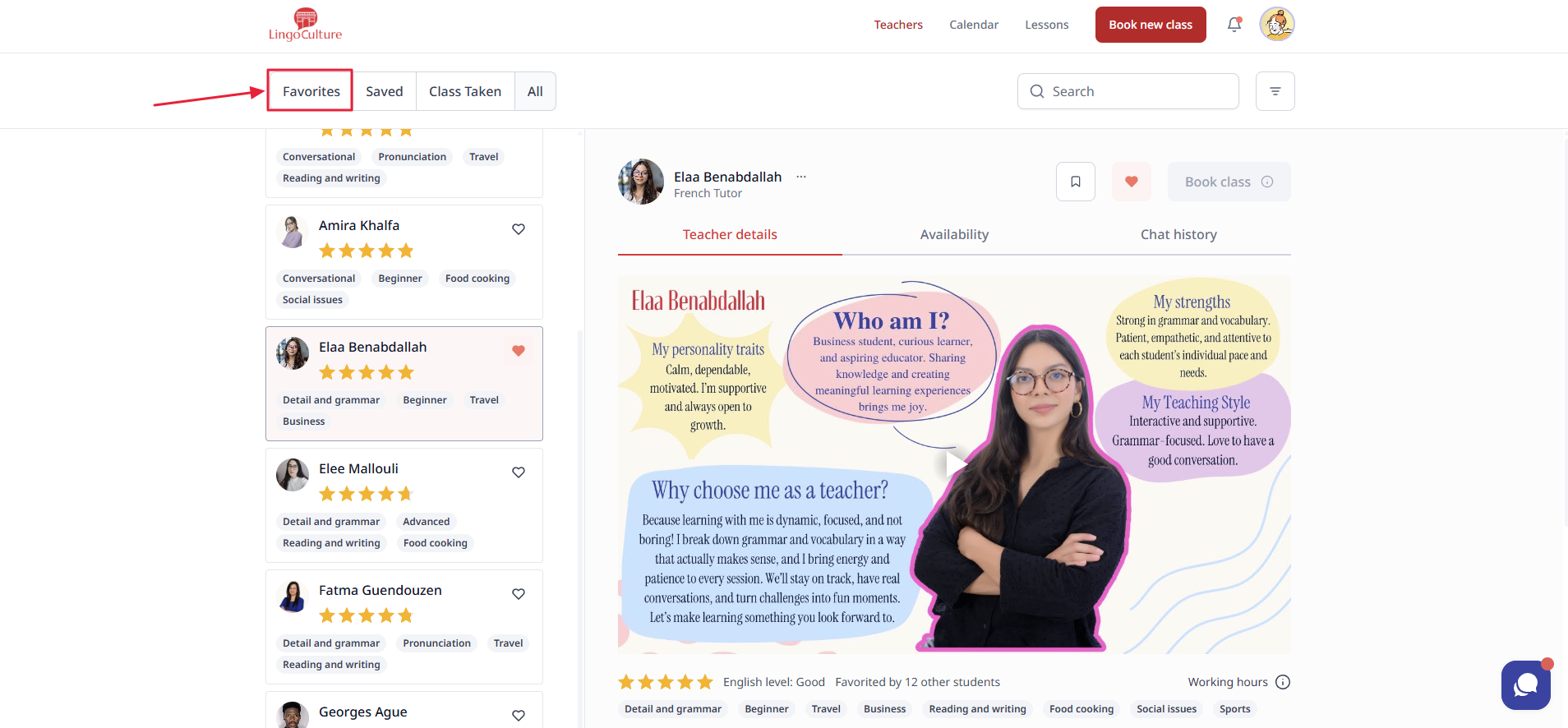
Things to Keep in Mind
- You can have up to 3 favorite teachers at a time.
- You can change your favorites every 7 days.
- Before favoriting a teacher, we recommend:
🥐Taking at least one class with them first.
🥐Reading their profile description and working hours.
🥐Leaving personal notes to remember what you liked most.
If you’re unsure or want more insights before committing, feel free to reach out via live chat, we’re happy to help you find your perfect match.