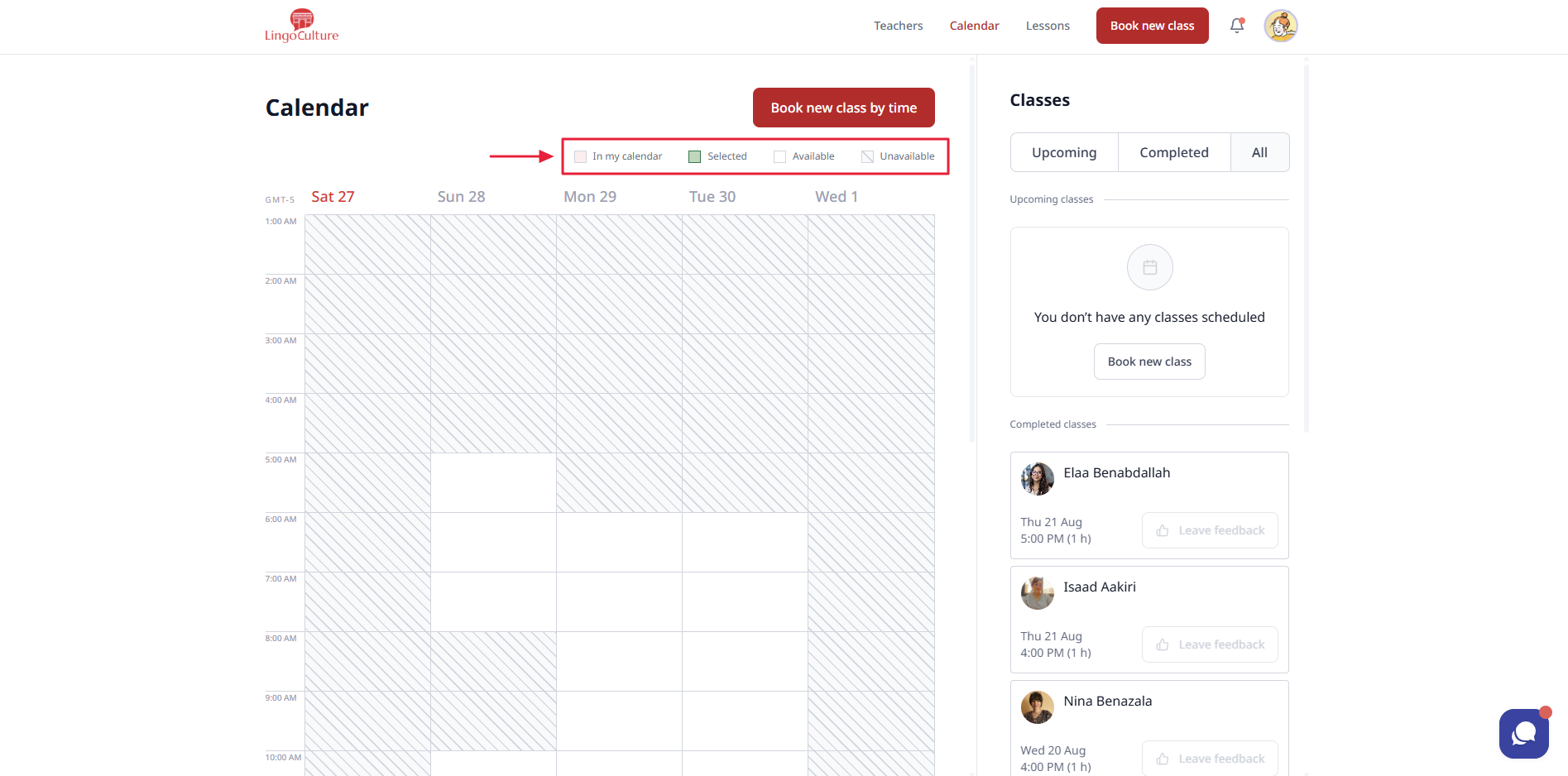The LingoCulture calendar is your gateway to booking classes. It is designed to be intuitive, colorful, and—most importantly—perfectly synced to your local timezone.
In this article:
-
Where to find it: Navigation basics.
-
The "Window" System: When new days unlock.
-
Color Guide: Knowing what each slot means.
-
The Favorites Bonus: How to see further into the future.
🧭 Where to find the Calendar
-
Log in to web.lingoculture.com.
-
Look at the top right corner of the page.
-
Click the Calendar tab (this is the second tab, right next to Teachers).
🕒 How the "Window" unlocks (La fenêtre)
To keep booking fair for everyone, the calendar operates on a rolling schedule:
-
Standard View: You can see and book 5 days into the future.
-
The Unlock Time: A brand-new day "unlocks" every evening at 19:00 UTC.
-
Unavailable Days: If a day is further than 5 days out, it will appear as "Unavailable" until that 19:00 UTC window passes.
Pro Tip: Want to see 7 days ahead instead of 5? Simply "Favorite" a teacher! Marking a tutor as a favorite unlocks 2 extra days of visibility for their specific schedule. C’est magnifique !
🎨 What do the colors mean?
The calendar uses a simple color code so you can plan your week at a glance.
| Color | Name | Meaning |
| White | Available | These slots are open! Click one to start booking. |
| Striped | Unavailable | These slots are blocked or haven't unlocked yet. |
| Green | Selected | This is the specific time you are currently clicking. |
| Light Pink | Booked | You already have a class scheduled at this time. |
💡 Still need help? (Besoin d'aide ?)
-
Timezone Check: Ensure your local time is correct in Profile > Settings. The calendar automatically adjusts to you!
-
Missing a Day? If a day looks empty, it might just be waiting for the 19:00 UTC unlock time.
-
Talk to us: Click the Chat Bubble in the bottom right corner or email [email protected].
Your LingoCulture calendar is your gateway to booking classes with ease. It’s designed to be intuitive, colorful, and personalized to your timezone.
🧭 Where to Find the Calendar
Once you log in at https://web.lingoculture.com, look in the top right corner of the page:
- First tab: Teachers
- Second tab: Calendar ← That’s the one!
Click on Calendar to view available class slots.
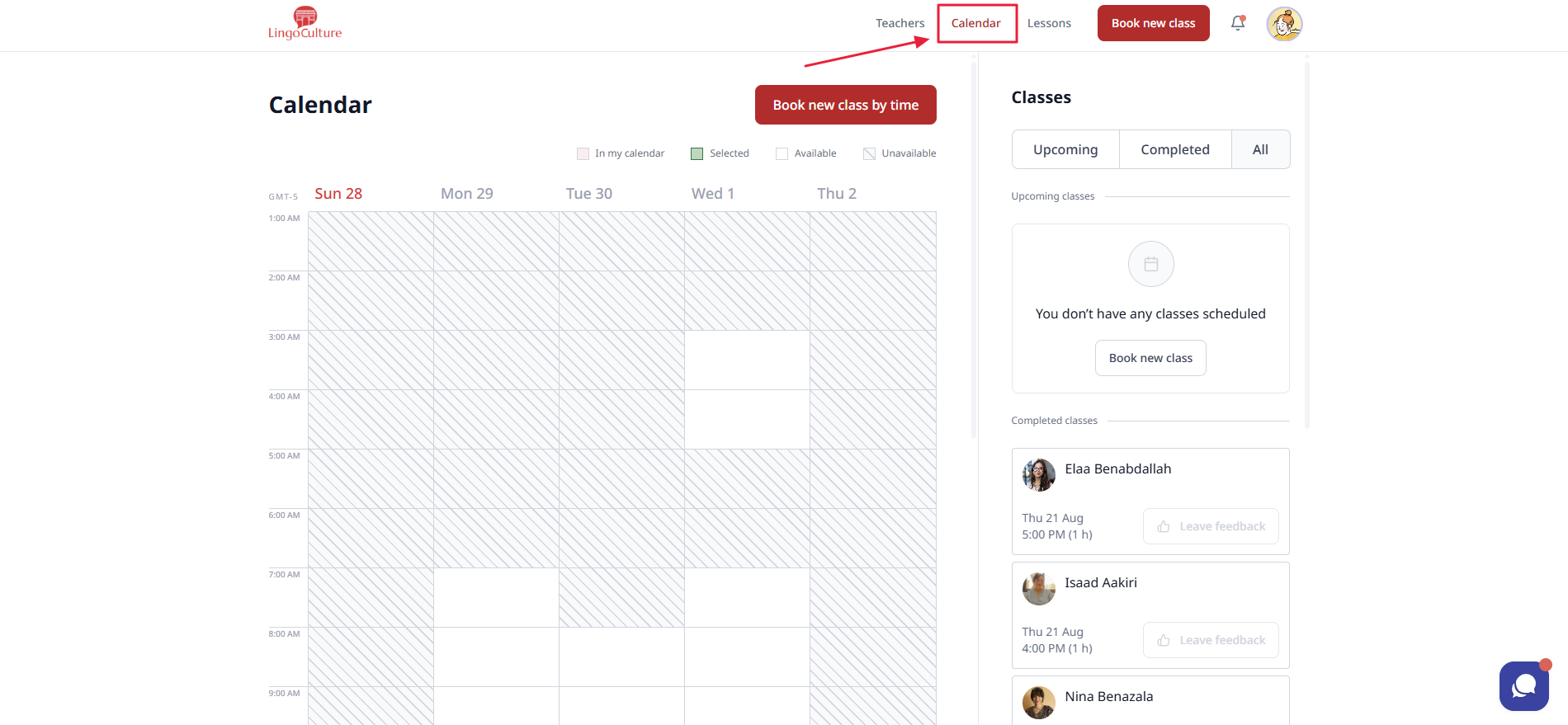
🕒 How the Calendar Works
- The calendar shows 5 days ahead by default.
- Every day, a new day opens at 19:00 UTC... like a little window unlocking. Until that time, you will see that day as "unavailable".
- If you’ve marked a teacher as a favorite, you’ll unlock 2 extra days for that teacher (we’ll explain this in another article!).
🎨 What Do the Colors Mean?
- White slots = Available times
- Striped slots= Unavailable
- Green slots = Selected time
- Light pink slots = Already in your calendar