Would you like to share a quick note, request, or heads-up before your class? You can easily message your teacher after booking:
How to Send a Message
- First, book your class as usual (Here is a guide just in case).
- Once your class is confirmed, go to the Calendar tab (top right of the platform).
- Find the slot with the teacher you’ve booked.
- Click on that slot: a pop-up window will appear.
- Inside the pop-up, you’ll see a space to write your message.
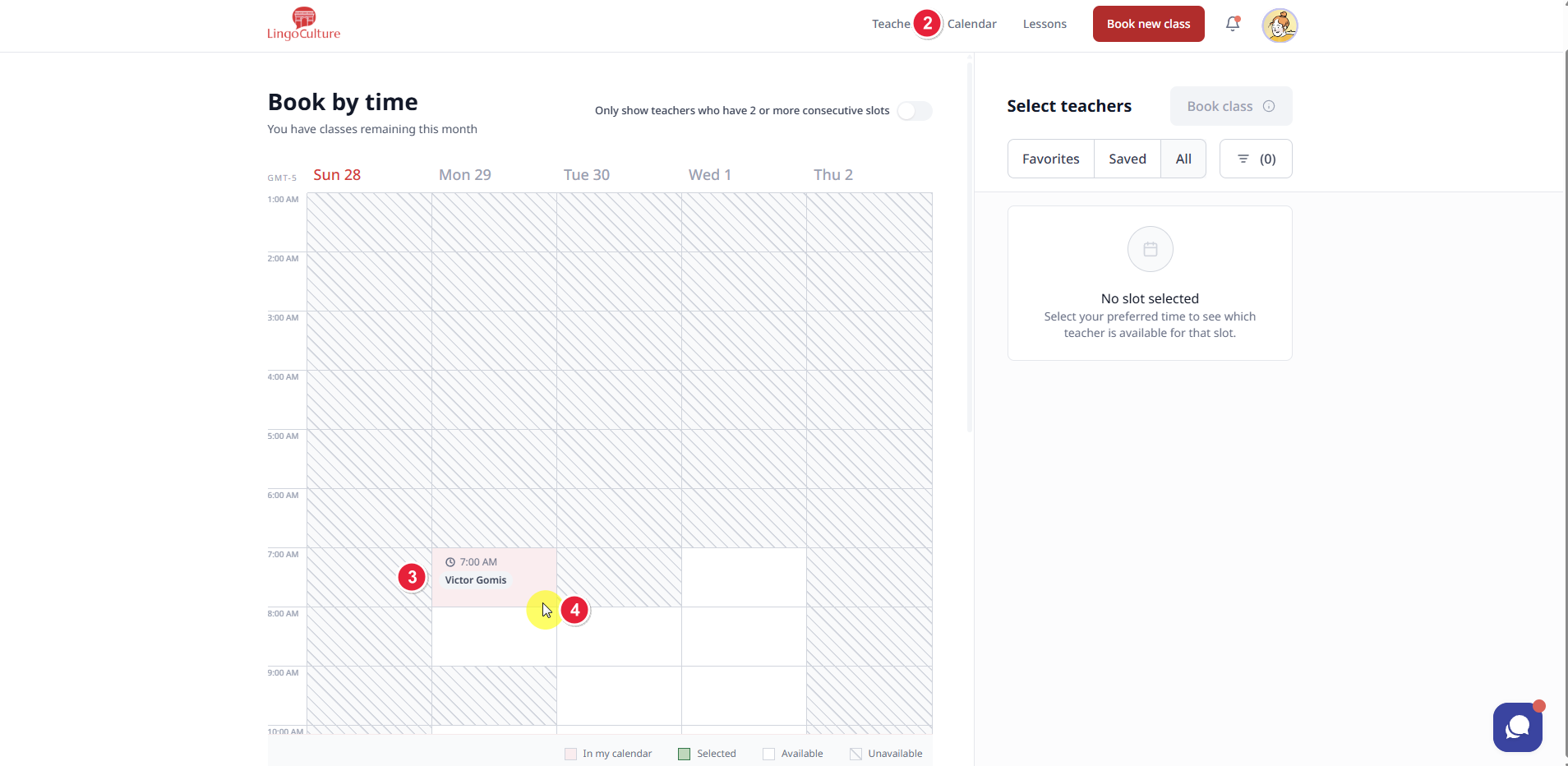
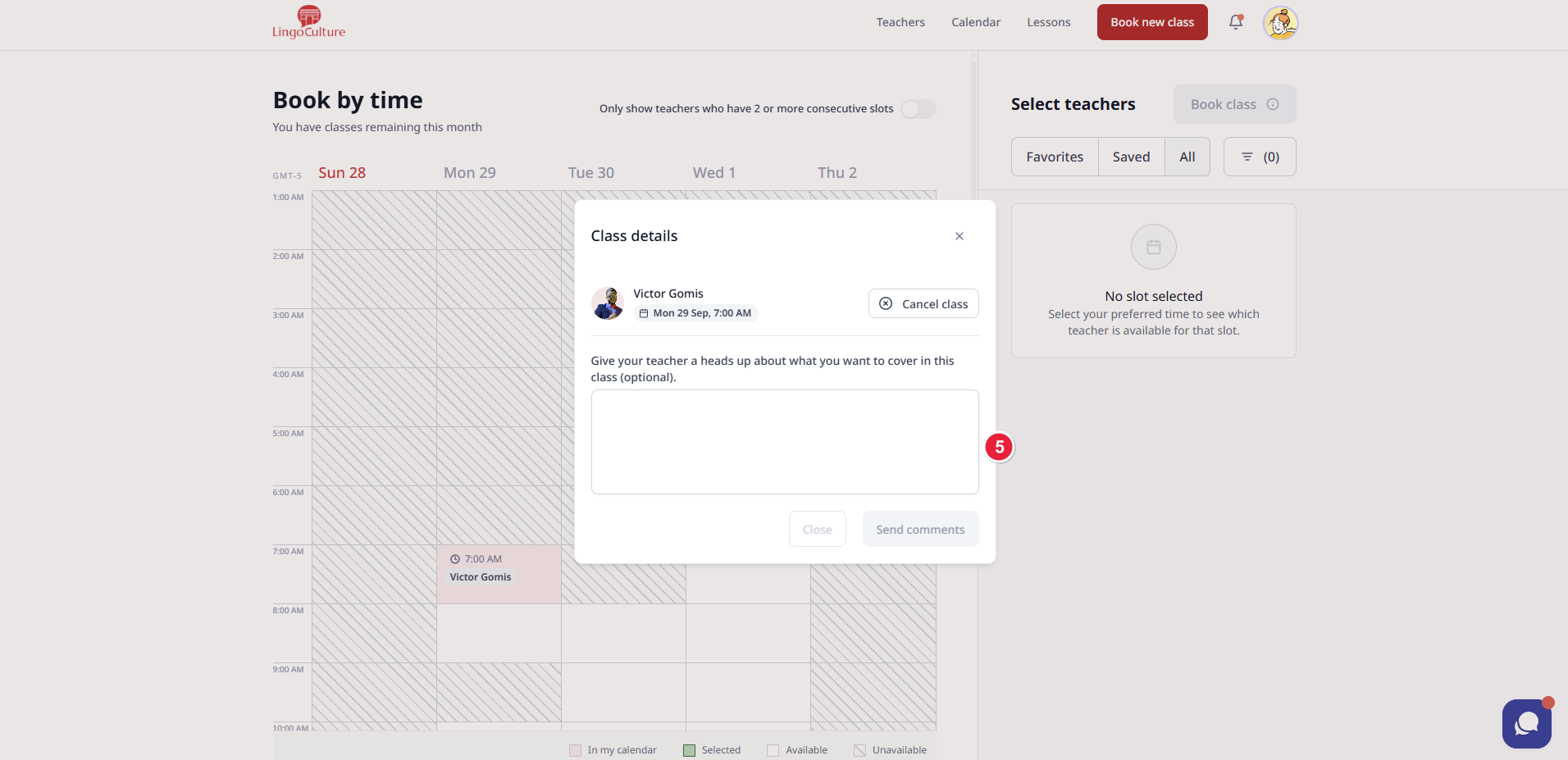
You can use this space to:
- Share your learning goals
- Mention pronunciation or grammar topics you’d like to focus on
- Let the teacher know if you’re feeling shy, tired, or extra curious
- Ask for a slower pace, more conversation, or anything else that helps you feel supported
From the teacher’s side, they’ll receive your message directly in their platform and can prepare accordingly.
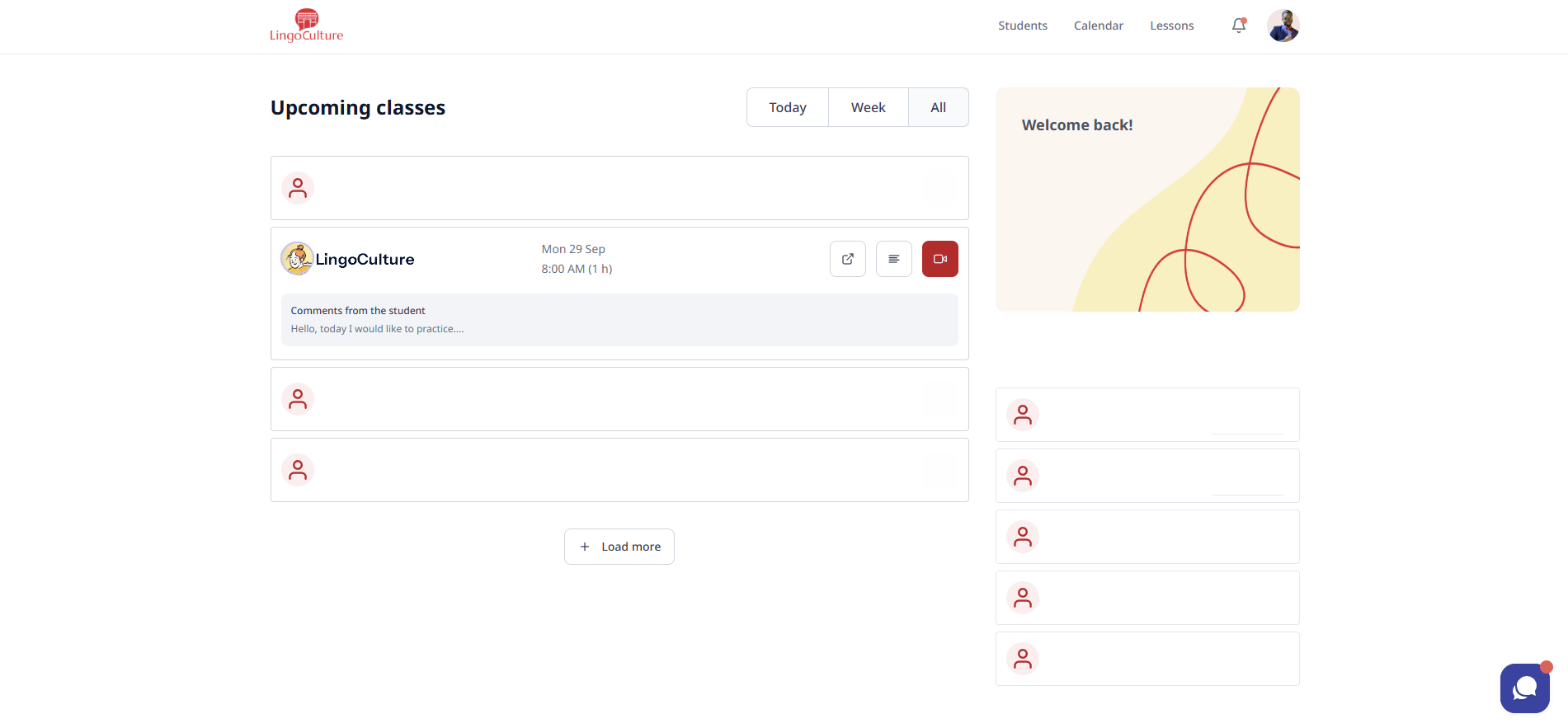
Your voice matters, even before your class begins. A small message can make a big difference in how your teacher supports you.