Is it your first time booking a class with us? Ooh là là! We’re so excited to have you here.
Booking your first class is easy, and we’ll walk you through it step by step.
Step-by-Step Guide to Booking Your First Class
- Go to https://web.lingoculture.com and log in.
- You’ll land on the main page. Look for the big red button that says “Book new class.”
- Click the red button, it will take you to the calendar, which shows available slots in your timezone.
If you haven’t set up your timezone or profile yet, please do that first!
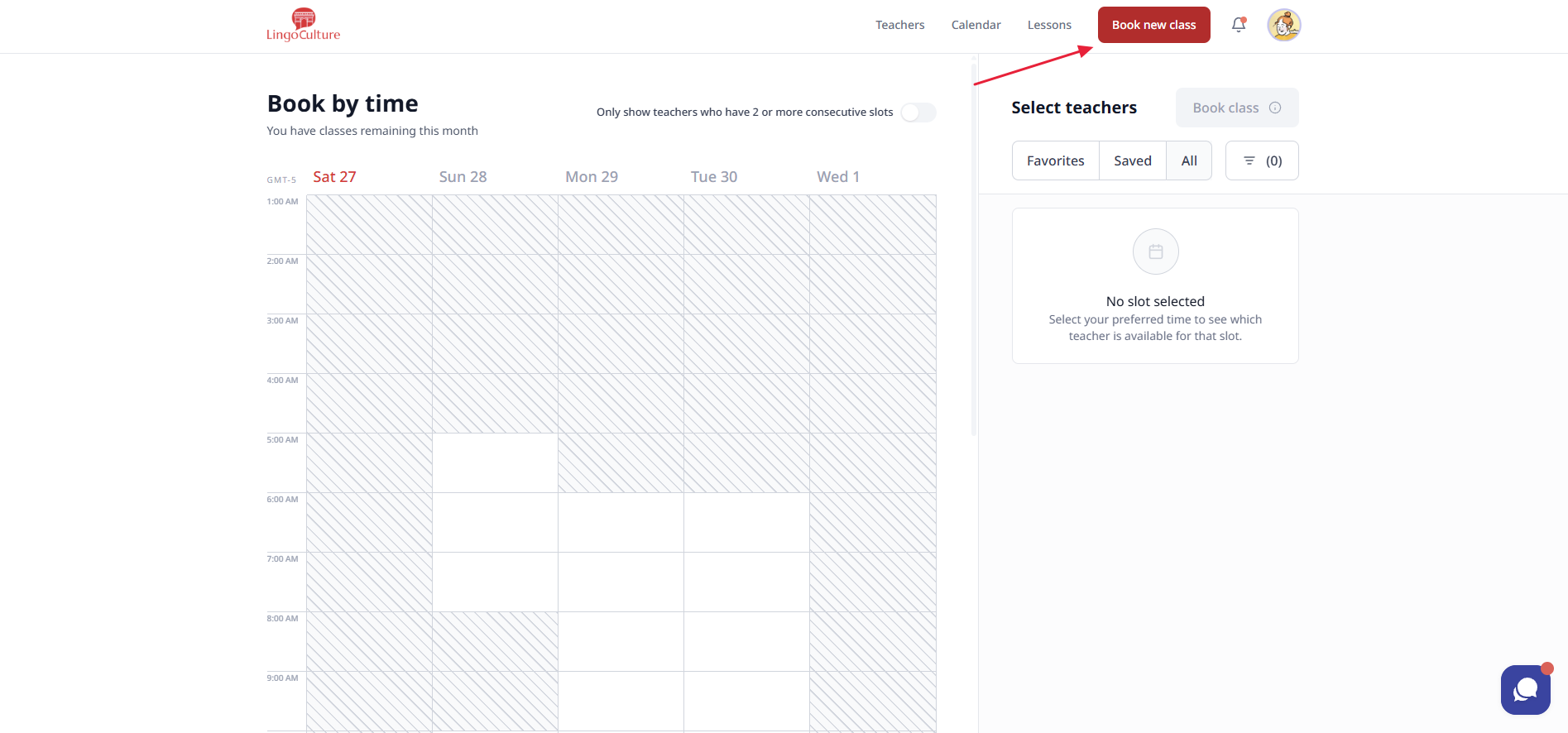
🕒 Understanding the Calendar
- White slots = Available times
- Striped slots = Unavailable
- Green slots = Selected time
- Light pink slots = Already in your calendar
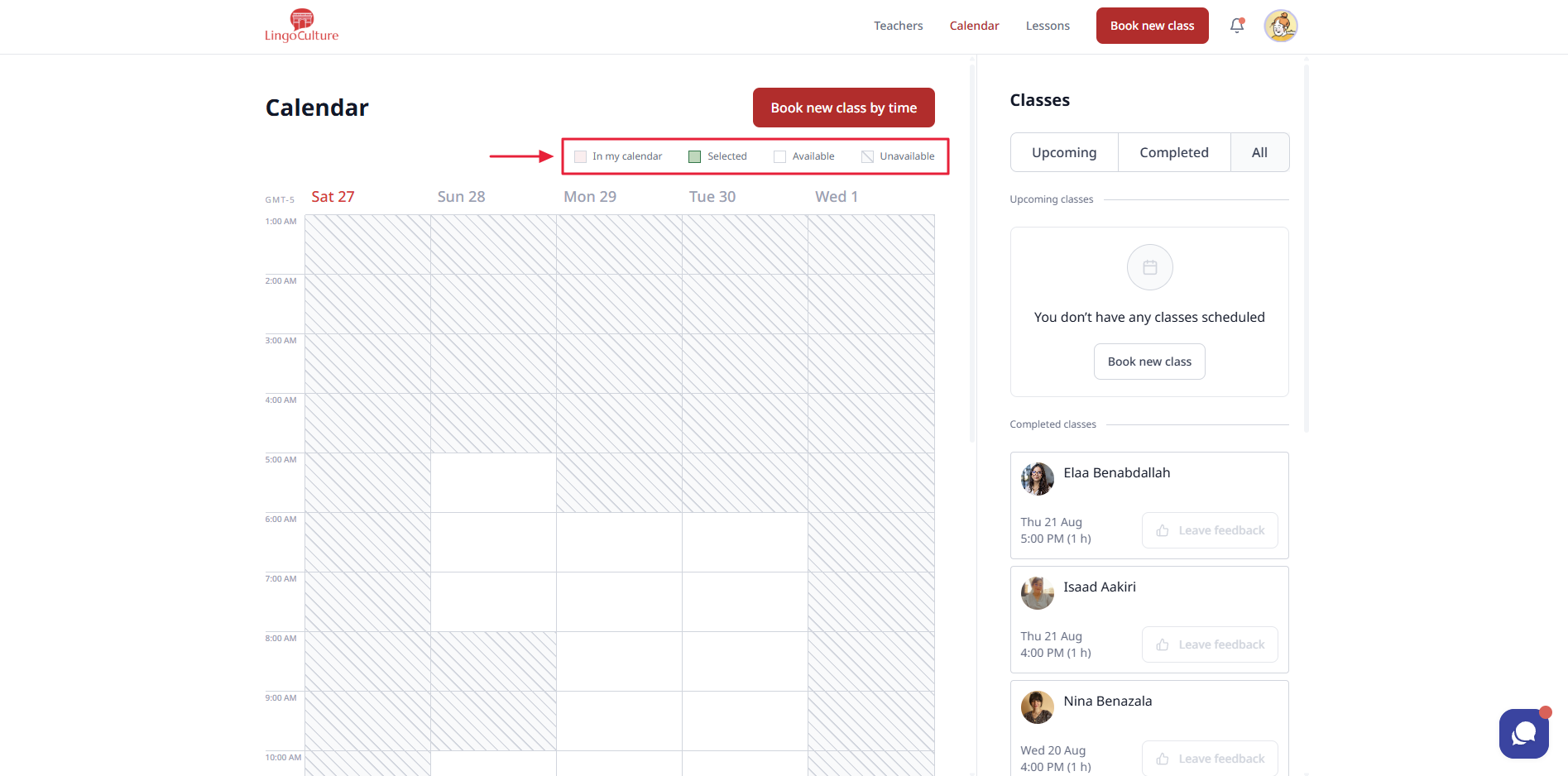
- Click on a white slot to choose your time.
- On the right side, you’ll see a list of available teachers.
- Select the teacher you’d like to learn with.
- Click “Book Class”. You’ll have 90 seconds to confirm your booking before the slot is released.
- Confirm your booking and… 🎉 Voilà! You’ve officially booked your first class!
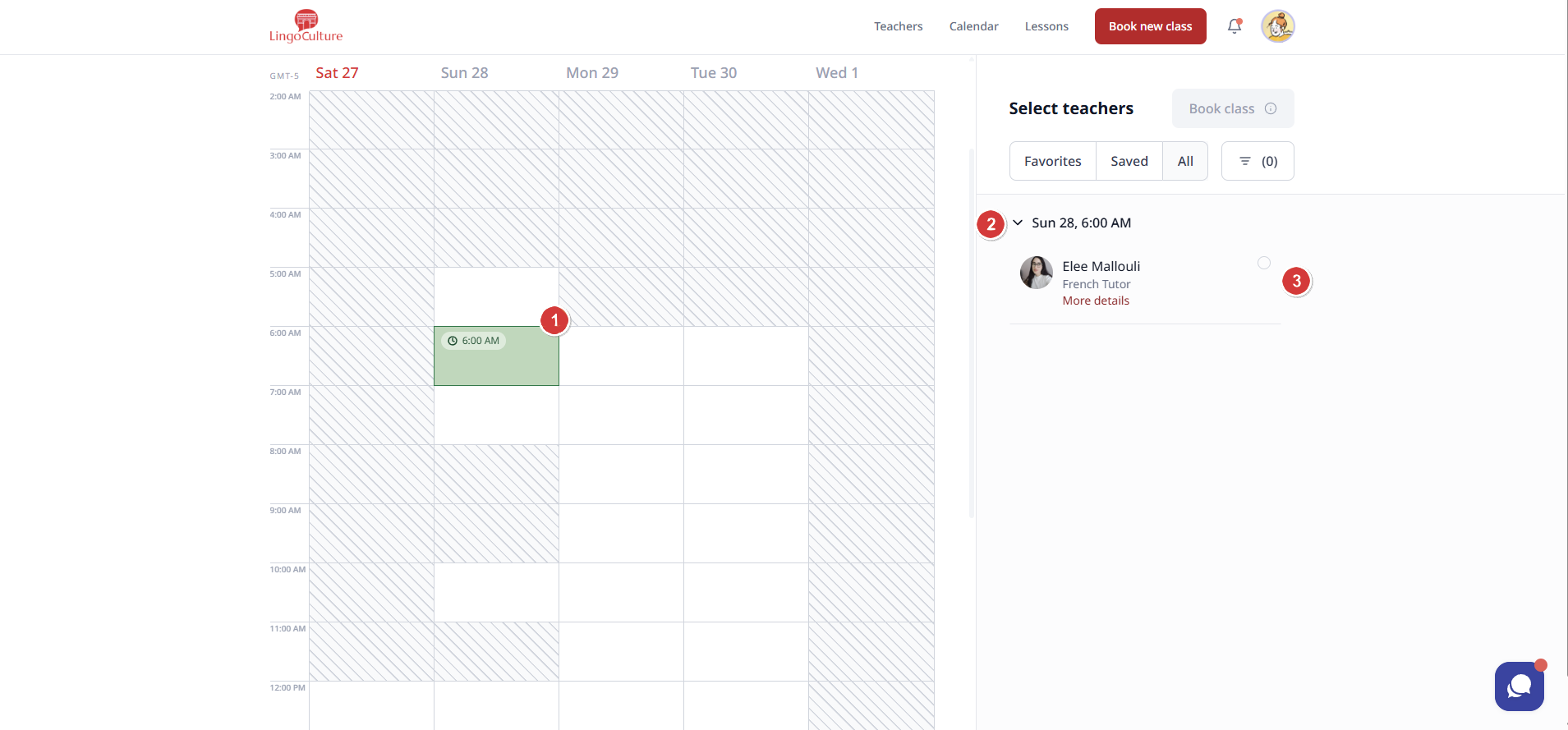
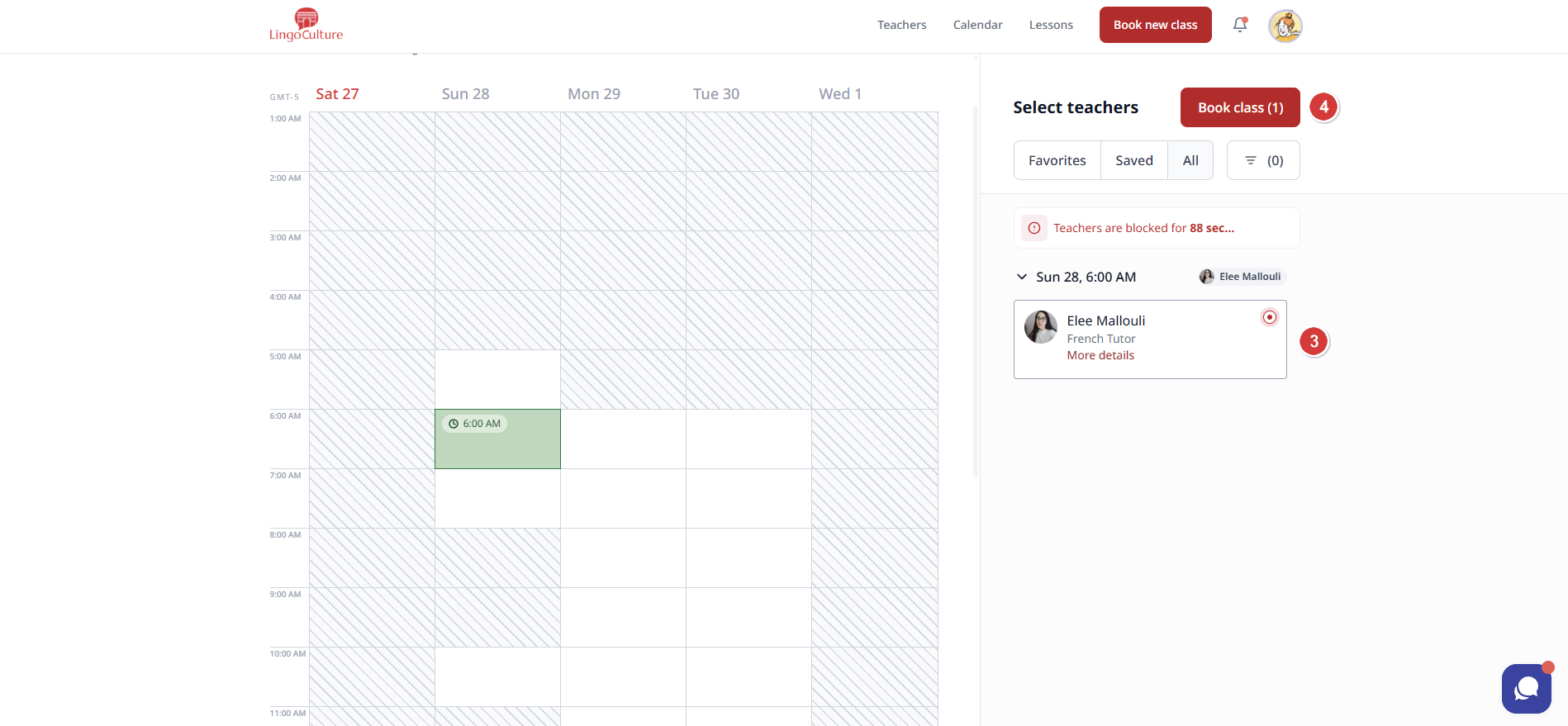
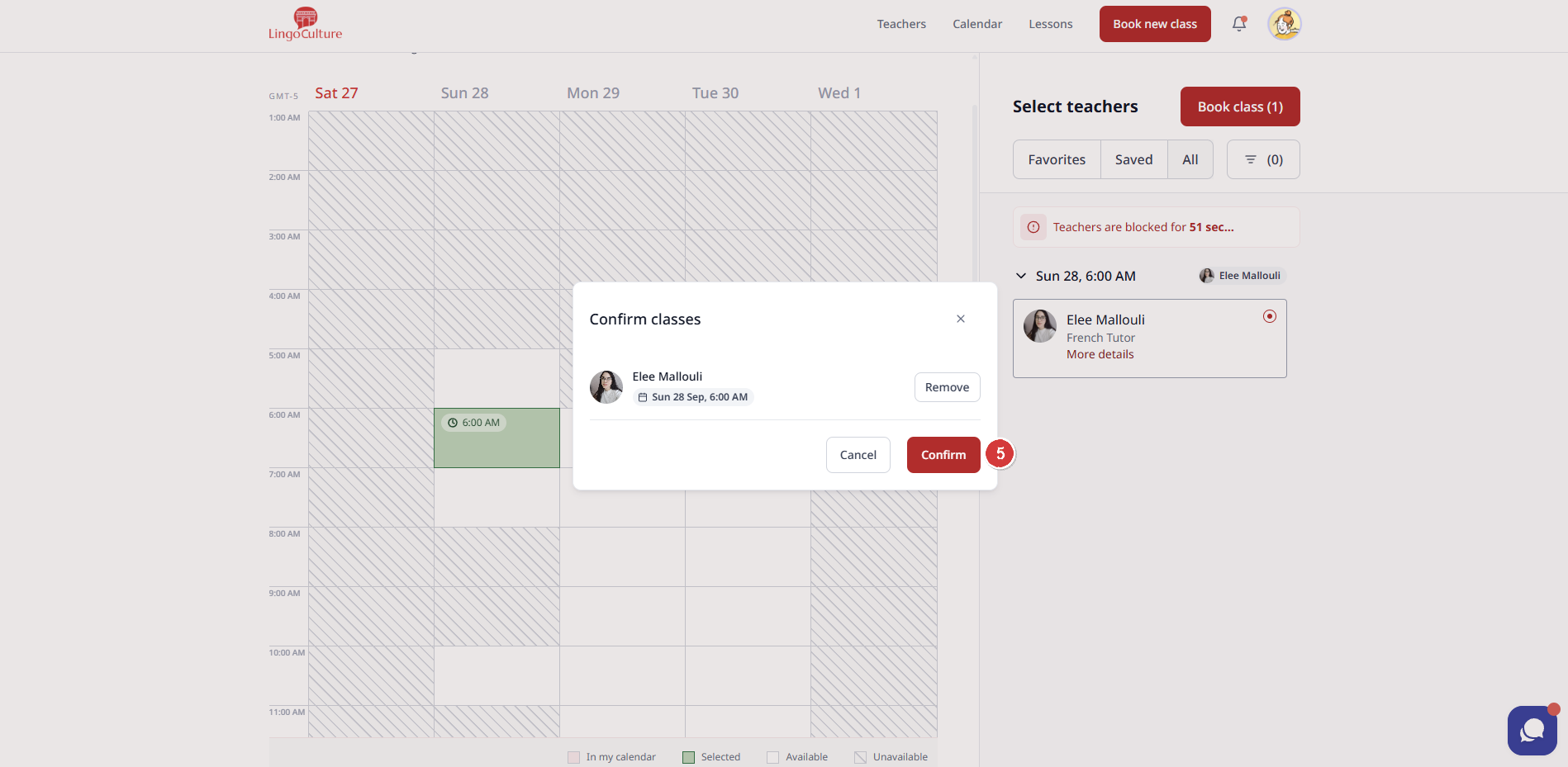
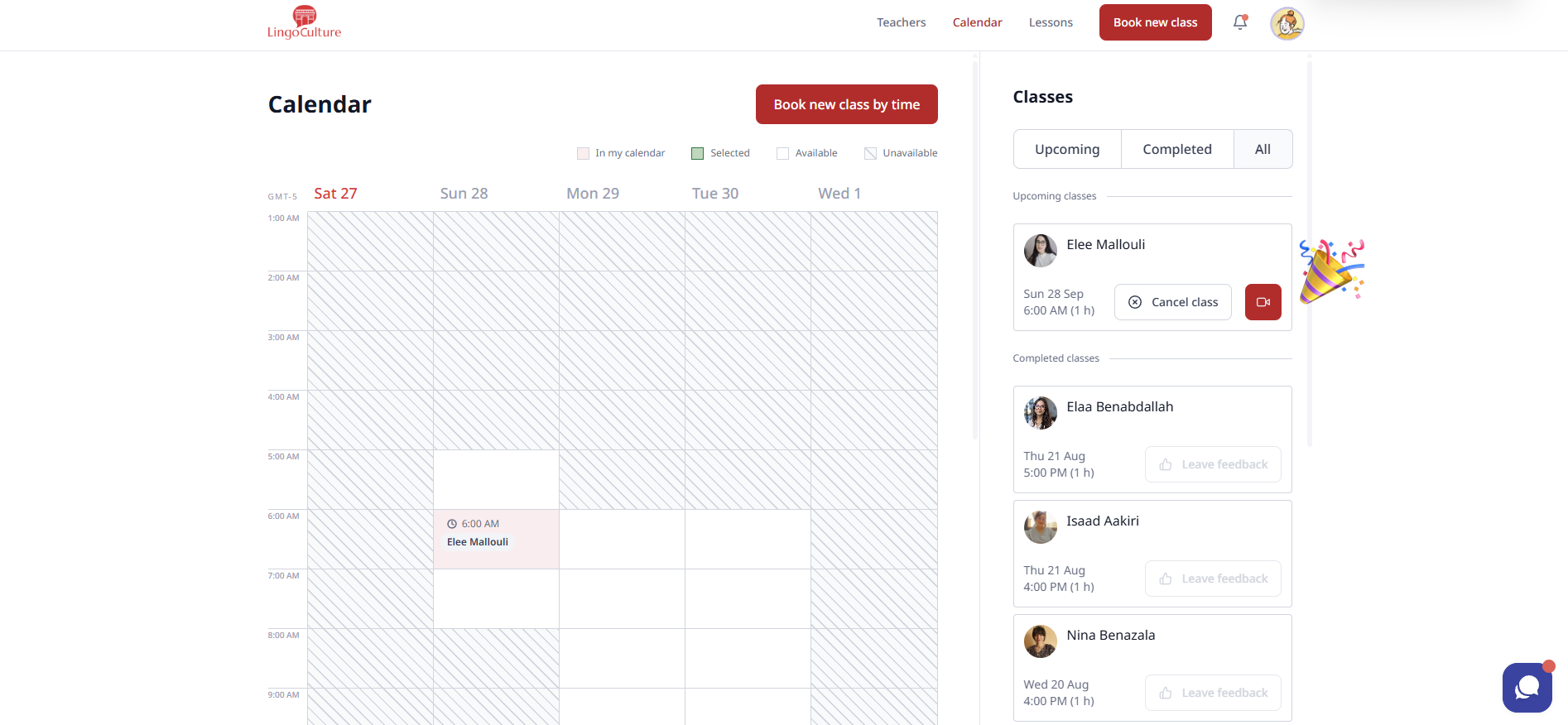
Welcome to LingoCulture. We can’t wait to see you in class!