You’ve set up your account, booked your first class, now all that’s left is showing up!
Where to Find Your Class
- Go to https://web.lingoculture.com.
- On the main page, you’ll see a section called “Upcoming Classes.”
- When the class time arrives, a red button with a little camera icon will appear next to your class.
- Click the button: it will open the teacher’s Zoom link, and they’ll be waiting for you!
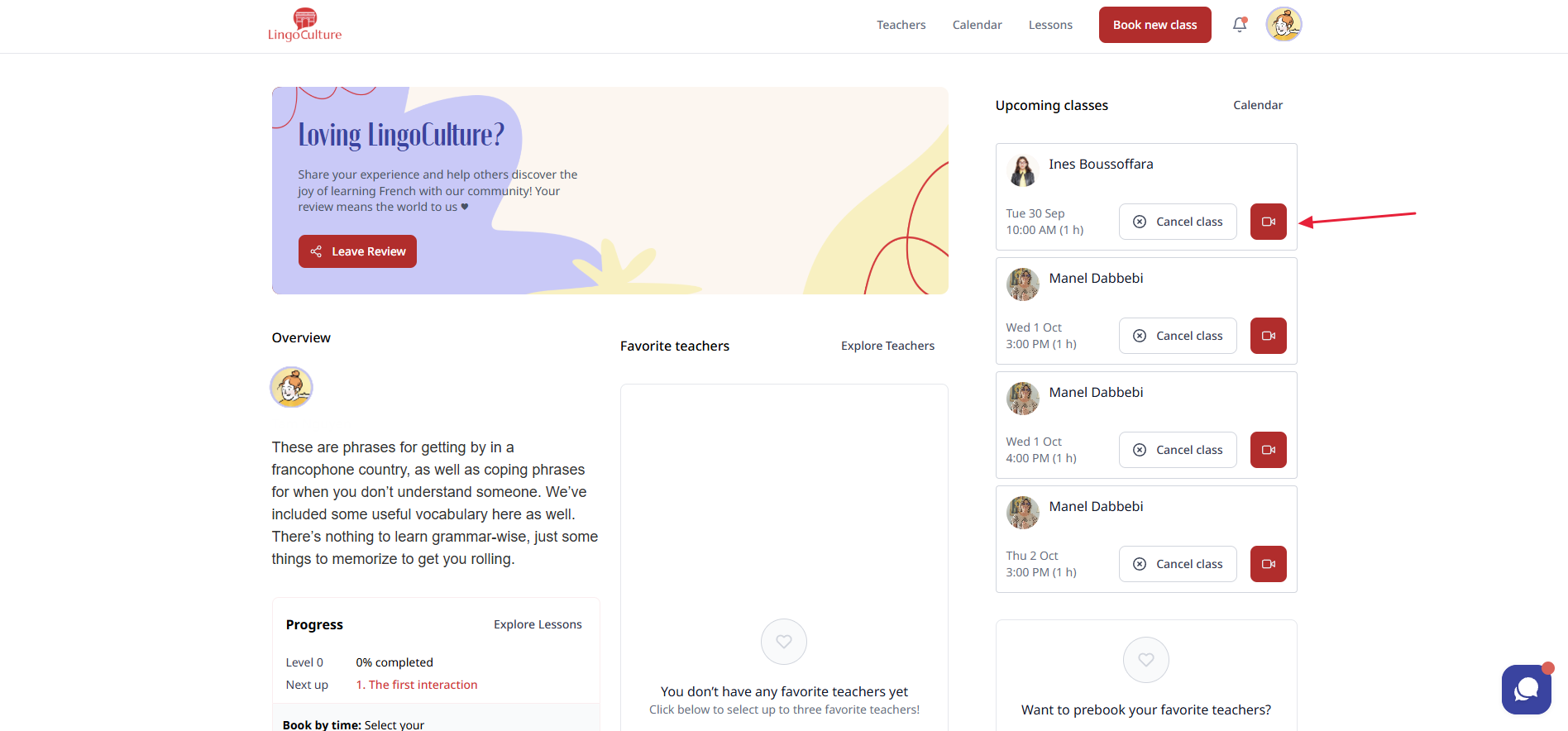
🕒 Timing Tips
- You can only join at the exact time of your class.
- Joining early (like 10 minutes before) won't be possible. Please keep in mind that your teacher might still be finishing their previous class or just starting their shift.
- You’ll also receive an email reminder with the Zoom link when it’s time.

🧠 Before You Join
- Make sure you’ve downloaded Zoom and tested your setup.
- If you have any issues, like the teacher not letting you in or a tech glitch, please reach out via live chat. Our team is ready to help!
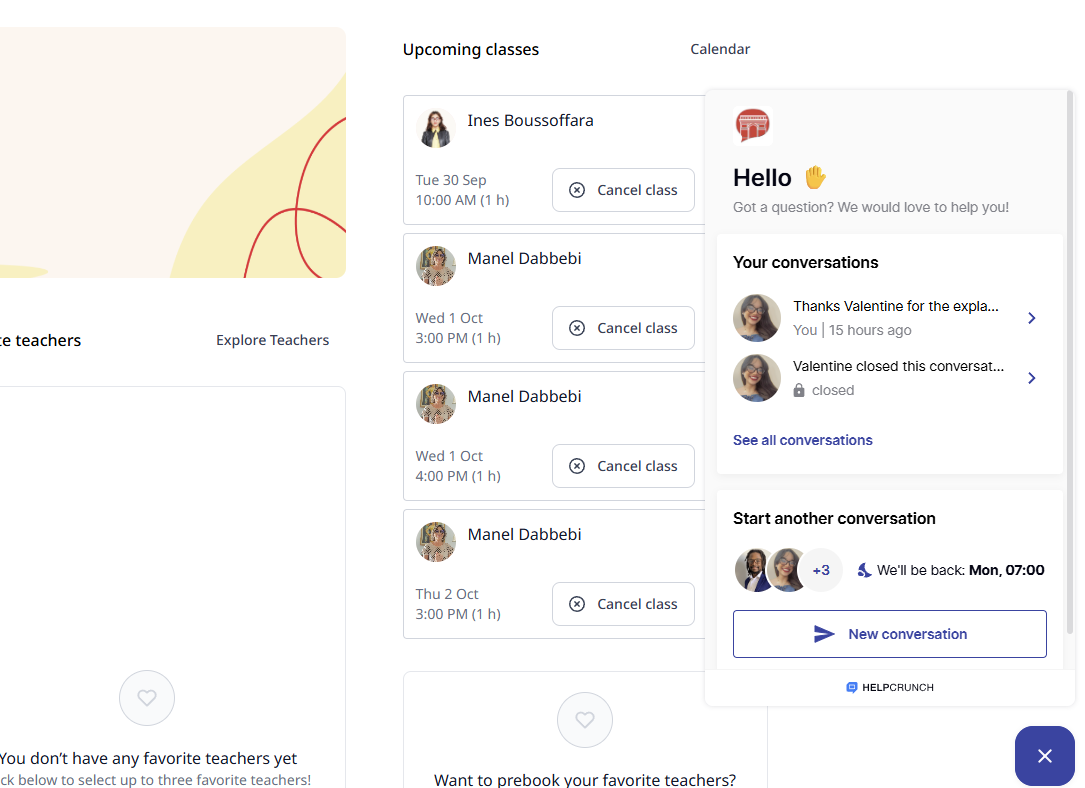
🚦A Note on Punctuality
At LingoCulture, we deeply value our committed teaching staff, your time matters, and so does theirs. If your teacher isn’t present at the scheduled time, please don’t hesitate to reach out. We’re here to support you.