Want to see your LingoCulture classes on your personal calendar, like Google Calendar?
You can easily connect your account, so your upcoming classes appear automatically.
How to Connect Your Calendar
- Log in to https://web.lingoculture.com.
- Click on your profile picture in the top right corner.
- Go to the “Settings” section.
- Underneath your profile picture, name, and timezone, you’ll see a button that says “Connect to Google Calendar.”
- Click the button and follow the steps to authorize the connection.
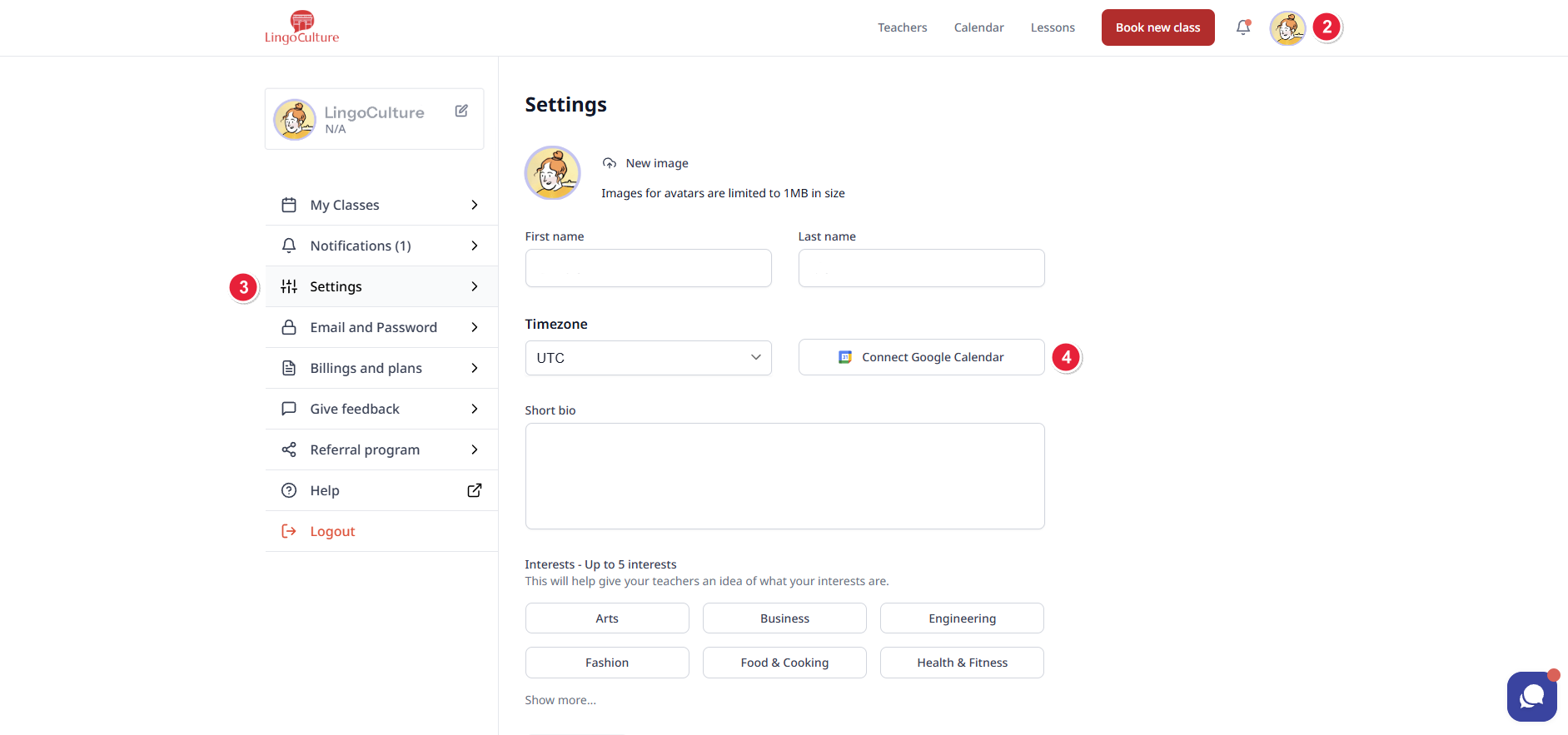
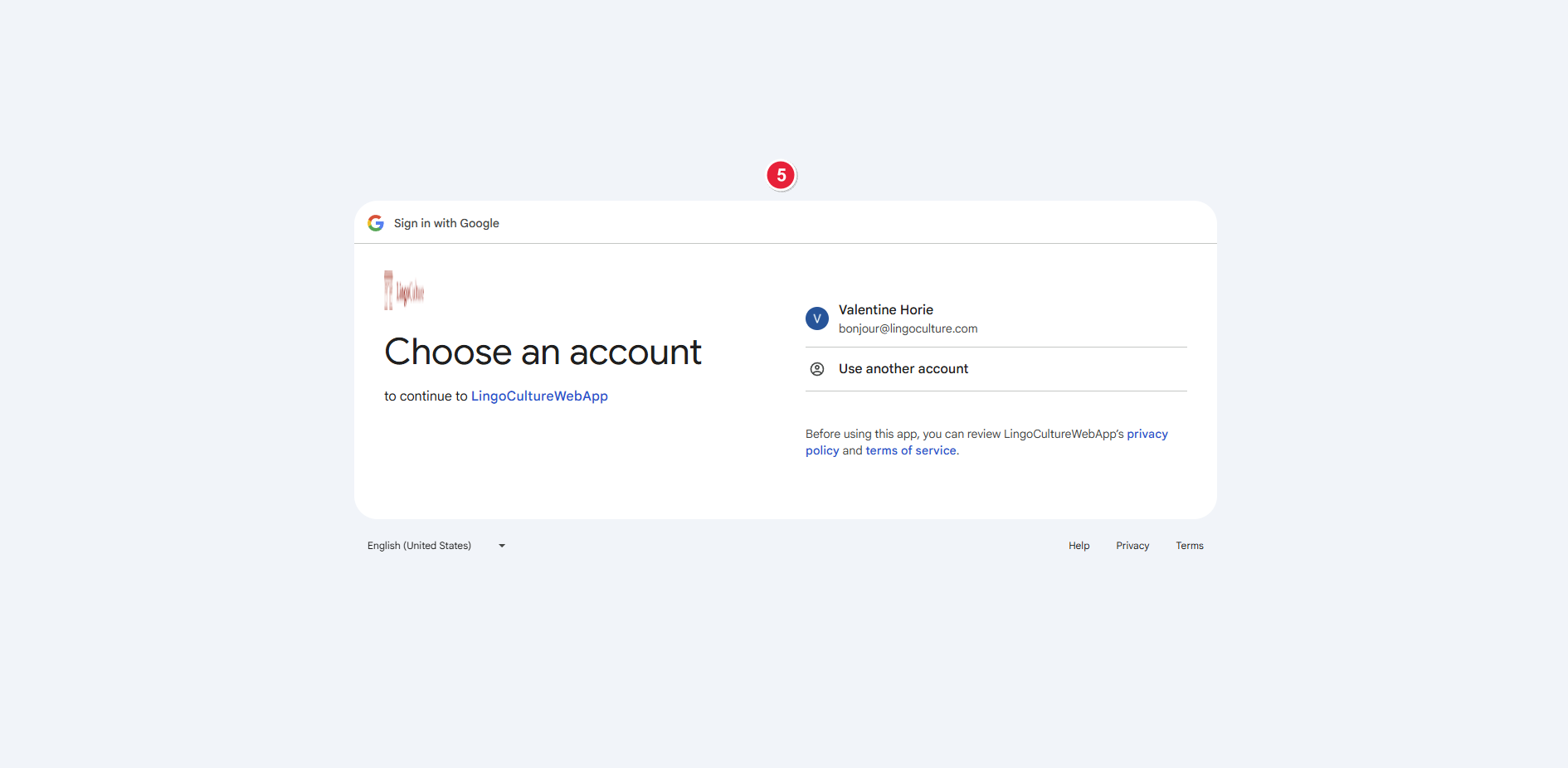
Once connected, all future classes will appear in your Google Calendar... like magic!
🧠 Important Notes
- Only classes booked after connecting will sync to your calendar.
- Any classes you booked before connecting won’t appear automatically.
- You can disconnect or reconnect anytime through the same settings section.
🗺️ What About Other Calendars?
Right now, we only support Google Calendar. But we’re working on adding more options soon! If you use another calendar (like Outlook, Apple Calendar, or something else), we’d love to hear from you.
You can leave us a suggestion by following this guide on how to leave feedback. We read every comment and use them to shape our roadmap.